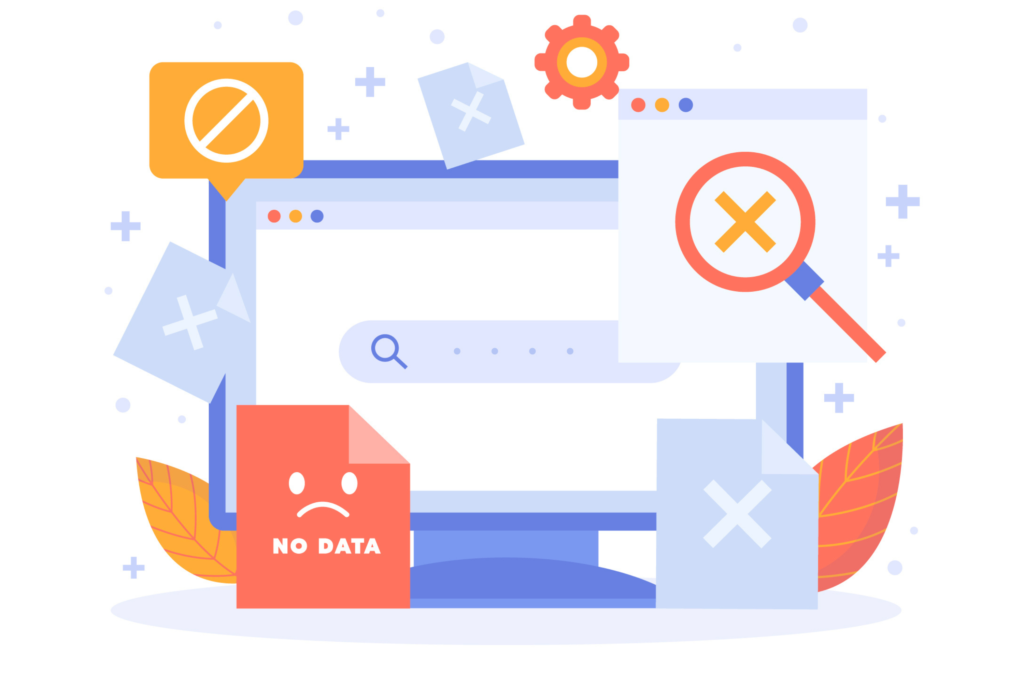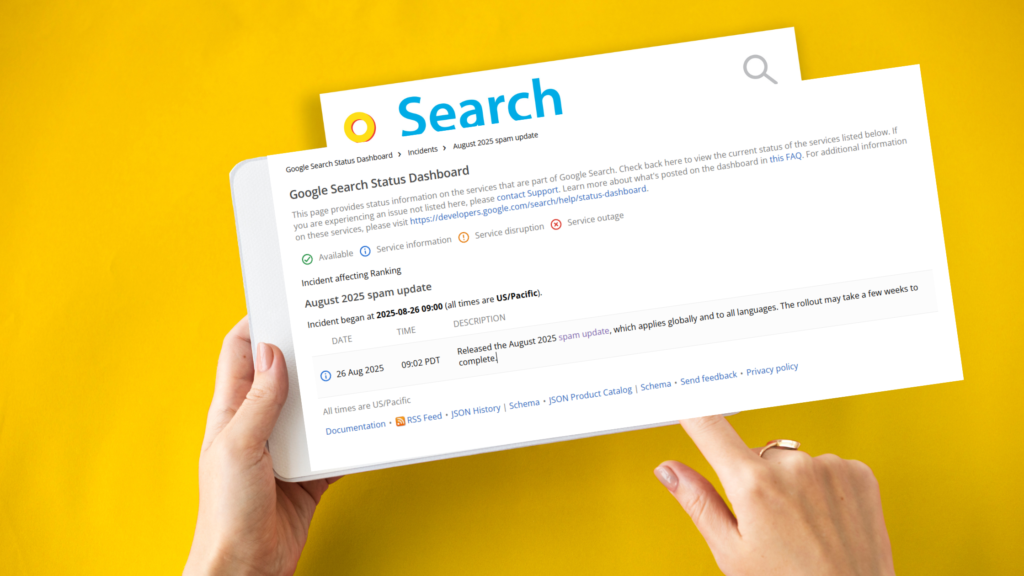While working on SEO, we work on many things including On-Page SEO, Off-Page SEO, and Technical SEO. We try hard to improve SEO rankings—we do keyword optimization, optimize content, fix technical issues, work on off-page SEO, and improve the authority of the content.
Have you ever worked on zombie pages? Have you experienced what these are and how to deal with them? Most of the time, people do some very common things to improve rankings without knowing that zombie pages are killing their SEO if they’re sleeping on their website.
Ever heard of zombie pages haunting your website traffic? These are low-value, low-traffic pages that sit quietly on your site—doing nothing, attracting no visitors, and hurting your SEO.
Let’s explore what zombie pages are, how they affect your rankings, and how to handle them effectively.
What are the Zombie Pages?
Before getting into a technical definition, let’s imagine a scenario: your wardrobe is full of clothes, but you wear only 20% of them. The rest just hang there, taking up space, adding clutter, and making it harder to find the outfits you actually like. These old clothes won’t allow you to add new ones until you remove them. Similarly, zombie pages are like old clothes in your wardrobe.
Simple Zombie pages are:
- Zombie pages = unused clothes in the wardrobe.
- Zombie pages = unused apps in your mobile app
- Zombie pages = unproductive employees in the company
- Zombie pages = expired food in fridge
- Zombie pages = forgotten books in library
Let’s look at a technical definition: zombie pages are web pages that are indexed by search engines and live on your website, but receive zero traffic, zero impressions, and zero clicks—or have no engagement at all. In short, zombie pages aren’t broken; they’re just dead content on the website.
Some examples of zombie pages include old product pages, expired offers, outdated or auto-generated tags, and more. It all depends on the nature of your business.
How Zombie Pages Hurt The SEO of Website?
Now the question arises: if the pages are not broken and even the content is intact, then why do these pages hurt SEO?
There are three main reasons why such pages negatively impact SEO:
- They reduce topical relevance and authority.
- Although they are inactive, they still consume crawl budget—resources that could be better used to crawl more important pages.
- They lower overall content quality.
Let’s take an example: if you have published 100 articles and 50 of them are dead content, it means that 50% of your website’s content is unhelpful or irrelevant. This directly affects the perceived content quality and weakens content quality signals for SEO.
How to Identify the Zombie Pages?
Now, one more challenge: Yes, we have an idea about the story of zombie pages—what they are and how they disturb SEO—but how can we identify these zombie pages?
There are multiple methods to identify zombie pages. Let’s have a look at them one by one.
With the Help of Google Search Console
This is one of the easiest and most effective ways to spot zombie pages. Let’s break it down:
- Log in to your Google Search Console account.
- Go to the Performance tab.
- Check the list of pages along with their clicks and impressions.
- Identify pages with zero or very few impressions and clicks—especially if they’ve been published for a while.
If they are old pages not generating impressions or clicks, then these are likely the zombie pages on your website.
You can easily export those pages and ask your team to either delete them permanently or delete and redirect them to a relevant, high-performing page on the website.
Google Analytics
You can take the help of google analytics to find the Zombaie pages, let’s explore
- Log in to your Google Analytics account.
- Go to Reports > Pages and Screens under the Understand Web and App section.
- Select a date range of at least 6 months (top right corner).
- Now, check the Active Users and Page Views.
- Just like before, identify low or non-performing pages and either delete them permanently or redirect them to relevant, high-performing pages.
Screaming Frog
If you have ever worked on technical SEO, then you’ve definitely used the Screaming Frog tool. Screaming Frog is a great tool for conducting a technical SEO audit of a website.
Now, how can you find zombie pages using Screaming Frog? Let’s take a look at the process.
In Screaming Frog, you can find thin content pages or orphan pages—these are likely to be zombie pages.
What does “orphan pages” mean in SEO?
Orphan pages are those that have no internal links pointing to them, meaning they aren’t linked from any other page. Orphan pages are like a ball in the air—disconnected and hard to reach.
If you find thin content, you can either optimize and add more content to those pages or remove them if they’re not important for the website.
If you find orphan pages, link them to other relevant pages or add internal links within those pages—provided the content is important.
Third Party SEO Tools (Ahrefs / SEMrush)
You can use third-party SEO tools like SEMrush or Ahrefs to find content that isn’t ranking or to check how pages are linked to each other. The overall process to identify zombie pages remains the same—only the tool differs.
How to Deal With Zombie Pages
There are many ways to deal with zombie pages, and the right approach depends on the list of zombie pages you identify. Some methods have been discussed above; for the rest, here’s a quick explanation:
Suppose you’re working with low or thin content—merge it with other relevant pages or delete it permanently.
If you’re dealing with duplicate zombie pages, use canonical tags to identify the original version or remove the duplicate pages.
If you’re running an eCommerce business and some offer pages have expired, redirect those pages to a new relevant page or set them to noindex. The same applies to outdated content—noindex is generally recommended for such pages.
If your website has useless categories, simply delete them if you don’t plan to use them in the future. However, if you plan to use those categories or tags later, set them to noindex for now and change them to index when they become active.
Additional Suggestion:
If you really want to deal with zombie pages proactively, keep auditing your content monthly or quarterly. Prioritize quality over quantity—having more content won’t help if the quality isn’t good. Also, use internal linking properly by adding links to high-quality, value-driven content.
Also Read: SEO Terminology: Learn the SEO ABCD
Conclusion
Simply put, zombie pages keep eating away at your SEO performance. Removing or dealing with them should be a top priority in SEO for better rankings. So, regularly clean up zombie pages, improve crawlability, create high-quality content, and enhance the user experience on your website.
Keep technical SEO audits at the top of your SEO tasks, and address technical issues early. If left unresolved, they can become harder to fix later and may negatively impact your SEO performance.